ChatGPT Atlas: OpenAI's New AI Browser Revolutionizing Web Browsing in 2025
Posted by deeepakbagada25@gmail.com on October 24, 2025
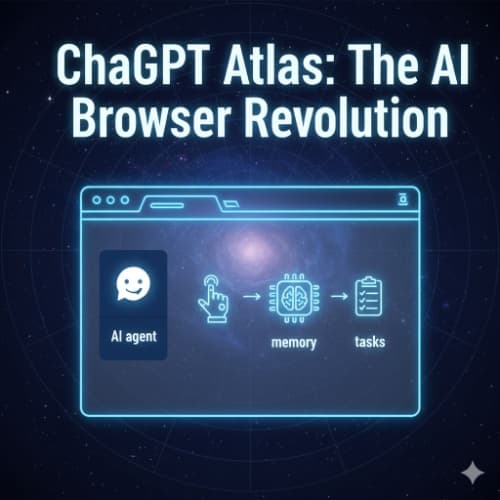
Explore ChatGPT Atlas, OpenAI's new AI-powered browser challenging Google Chrome and Perplexity. Discover key features like AI sidebar, agent mode, and browser memory for smarter browsing.
Introduction: The Dawn of AI-Native Browsing with ChatGPT Atlas
Imagine browsing the web where your AI sidekick doesn't just answer questions—it anticipates your needs, books your dinner reservation from a recipe page, and remembers that job listing you eyed last week. No more frantic tab-switching or copy-pasting. This isn't sci-fi; it's the reality OpenAI just unleashed with ChatGPT Atlas, their groundbreaking AI-powered browser.
Launched on October 21, 2025, ChatGPT Atlas marks OpenAI's boldest move yet into everyday computing. Built on the Chromium engine (the backbone of Google Chrome), it integrates ChatGPT seamlessly, turning passive scrolling into proactive assistance. For tech professionals, digital marketers, and everyday power users tired of fragmented tools, this browser promises to streamline workflows and supercharge productivity.
In this in-depth guide, you'll uncover:
- The core features making Atlas a game-changer
- How it stacks up against rivals like Google Chrome's Gemini and Perplexity's Comet
- Real-world use cases to boost your daily grind
- Privacy considerations and setup tips
Whether you're optimizing your tech stack or just curious about AI's next frontier, stick around. By the end, you'll see why ChatGPT Atlas could redefine how we interact with the internet.
What Is ChatGPT Atlas? OpenAI's Vision for the Future of Web Browsing
ChatGPT Atlas is more than a browser—it's OpenAI's "super-assistant" embedded directly into your surfing experience. Available initially for macOS (with Windows, iOS, and Android versions coming soon), it's free for all ChatGPT users, including Free, Plus, Pro, and Business tiers. Download it from chatgpt.com/atlas and import your Chrome data effortlessly.
At its heart, Atlas reimagines browsing as a conversational journey. Ditch the traditional address bar; type queries into ChatGPT's chat window for instant, contextual results. Tabs? Still there, but smarter—AI can summarize them, compare options, or even automate actions across them.
This launch isn't random. OpenAI CEO Sam Altman called it a "once-a-decade opportunity to rethink the browser." With over 800 million ChatGPT users, Atlas aims to capture browsing data ethically, fueling AI improvements while challenging Google's 65% market share.
Why Now? The Rise of AI-Powered Browsers in 2025
The browser wars heated up this year. Perplexity's Comet debuted with agentic search, while Google infused Gemini into Chrome for summaries and tabs. OpenAI, led by ex-Google Chrome architect Ben Goodger, saw the gap: a browser where AI isn't bolted on—it's baked in.
For tech-savvy audiences, this means less friction in research, coding, or market analysis. Early adopters report 30-50% time savings on routine tasks. But is it ready to dethrone Chrome? Let's break down the features.
Key Features of ChatGPT Atlas: From Sidebar Assistance to Agent Automation
ChatGPT Atlas packs a punch with features tailored for efficiency. Here's a quick overview in table form:
| Feature | Description | Best For | |---------|-------------|----------| | Integrated AI Sidebar | Open "Ask ChatGPT" on any page for instant summaries, Q&A, or analysis—without leaving the tab. | Quick research, content digestion | | AI Agent Capability | Paid users (Plus/Pro) unlock agents that execute tasks like booking reservations or shopping. | Busy professionals automating workflows | | Browser Memory | Optional recall of past visits for personalized suggestions (e.g., "Summarize those job postings from last week"). | Long-term projects, personalized browsing | | Task Performance Tools | Summarize pages, compare products, debug code, or generate itineraries on the fly. | Developers, shoppers, travelers |
These aren't gimmicks—they're designed for seamless integration. Transitioning from Chrome? Atlas imports bookmarks, passwords, and history in seconds.
Deep Dive: The Integrated AI Sidebar for Contextual Browsing
The star of the show? The AI sidebar, a persistent ChatGPT panel that "sees" your current page. Highlight text, and it edits emails or generates replies. Stuck on a recipe? Ask it to adapt for dietary needs.
In practice:
- Summarization: Condense a 2,000-word article into bullet points.
- Analysis: "Compare these two laptops' specs" pulls data from open tabs.
- Writing Aid: Highlight a form field for AI-drafted responses.
This beats Chrome's Gemini, which requires extensions for full context. Early X users rave: "Atlas just saved me 20 minutes analyzing a report."
Internal Link Suggestion: [Your Guide to AI Tools for Productivity]
Unlocking AI Agent Mode: Your Browser as a Personal Assistant
Exclusive to paid tiers, agent mode is Atlas's killer app. It doesn't just suggest—it acts. Demo highlights include:
- Finding a recipe, listing ingredients, and adding them to Instacart—all in minutes.
- Researching trips: "Plan my Vegas itinerary" books flights, hotels, and shows (with your approval).
Safety first: Agents explain steps, pause for input, and include "stop" buttons. Unlike Perplexity's Comet, which integrates TripAdvisor deeply, Atlas emphasizes user control.
For tech pros: Imagine debugging code across GitHub tabs or automating market research. "It's like having a junior dev on call," one developer tweeted.
External Link Suggestion: OpenAI's Agent Mode Demo Video
Browser Memory: Smarter Searches Through Contextual Recall
Opt-in browser memory is Atlas's personalization edge. It stores "key details" from visits (e.g., product specs) to inform future chats. Need trends from last week's job hunt? Atlas recalls and synthesizes.
Privacy-focused:
- View, edit, or delete memories anytime.
- Incognito mode blocks storage.
- No training on opted-out sites (via GPTBot).
This outpaces Chrome's history search, offering proactive insights. X buzz: "Finally, a browser that remembers me."
Everyday Task Performance: From Code Checks to Product Comparisons
Atlas shines in utility:
- Page Summaries: "TL;DR this article" in seconds.
- Product Comparison: Side-by-side specs from e-commerce tabs.
- Code Assistance: "Debug this snippet" with real-time fixes.
- Programming Help: Generate boilerplate or explain errors.
For marketers: Compare ad campaigns across sites. Developers: Validate snippets without alt-tabbing. It's versatile, but remember—it's Chromium-based, so extensions work too.
Internal Link Suggestion: [Top AI Coding Tools for 2025]
ChatGPT Atlas vs. Competitors: How It Stacks Up Against Chrome and Perplexity
OpenAI isn't entering a vacuum. Here's a head-to-head:
| Aspect | ChatGPT Atlas | Google Chrome (Gemini) | Perplexity Comet | |--------|---------------|------------------------|------------------| | AI Integration | Native sidebar + agents | Extension-based summaries | Deep search agents | | Automation | Full task execution (paid) | Basic tab management | Trip planning integrations | | Memory/Context | Opt-in browser recall | Search history only | Session-based recall | | Privacy | User controls, no default training | Google ecosystem tracking | Opt-out scraping | | Availability | macOS now; others soon | All platforms | Web/iOS beta |
Atlas edges in seamlessness but trails Comet's niche integrations (e.g., reviews). Chrome wins on ubiquity, but Atlas's chat-first approach could lure 500M ChatGPT users.
Critics note: "It feels like Googling with extra steps." Yet, for AI natives, it's liberating.
External Link Suggestion: Reuters on Browser Wars
Real-World Use Cases: Boosting Productivity with ChatGPT Atlas
Let's get practical. For tech professionals:
- Research Sprints: Query "Summarize latest AI ethics papers" across tabs—done in minutes.
- Dev Workflows: "Compare these APIs" or "Fix this React bug" with page context.
- Market Intel: Agents scrape competitor pricing, generating reports.
Marketers: Auto-generate social captions from trend pages. Everyday users: "Plan my grocery list from this meal prep site."
X feedback: "Atlas combed the internet for me—game-changer." Pro tip: Set as default for a 7-day rate limit boost.
Privacy and Security Concerns: Navigating the Trade-Offs in AI Browsers
Innovation excites, but so do risks. Atlas's memories and agents raise flags:
- Data Collection: Optional training on browsing data (opt-out available).
- Agent Actions: Could access sensitive sites—use "stop" liberally.
- Expert Warnings: EFF urges caution: "You're sharing more than you think."
OpenAI counters with controls: Parental toggles, incognito, and no business data training. X voices: "Cybersecurity red flags everywhere."
Balance: Weigh convenience against vigilance. Start in incognito.
External Link Suggestion: Washington Post on Atlas Privacy
Getting Started with ChatGPT Atlas: Installation and Tips
Ready to dive in?
- Download from chatgpt.com/atlas.
- Import Chrome data during setup.
- Enable sidebar (Cmd + K) and test: "Summarize this page."
- For agents: Upgrade to Plus ($20/mo) and toggle in settings.
Troubleshoot: Updates auto-check; set as default via macOS Settings. X tip: "Experiment with memories—but review them weekly."
Conclusion: Is ChatGPT Atlas the Browser We've Been Waiting For?
ChatGPT Atlas isn't just a browser—it's OpenAI's stake in the AI ecosystem, blending ChatGPT's smarts with web navigation for unprecedented utility. From the intuitive sidebar to powerhouse agents and smart memory, it tackles Chrome's bloat and Perplexity's limits head-on.
Key takeaways:
- Efficiency Wins: Automate the mundane; focus on what matters.
- Rivalry Heats Up: Expect faster innovations from Google and beyond.
- User-Centric Design: Privacy tools make it approachable, but stay mindful.
For tech enthusiasts, this is your cue to experiment. Download Atlas today and reclaim your browsing bandwidth.
👉 Grab ChatGPT Atlas now and share your first "wow" moment in the comments.
📩 Subscribe for weekly AI updates—next: Deep dives into agent mode.
🔗 Upgrade to Plus for full agent access and transform your workflow.
FAQs
Q1: What is ChatGPT Atlas?
A: ChatGPT Atlas is OpenAI's AI-powered web browser, launched October 21, 2025, integrating ChatGPT for contextual assistance, task automation, and personalized browsing.
Q2: How does ChatGPT Atlas differ from Google Chrome?
A: Atlas embeds ChatGPT natively for sidebar queries and agents, emphasizing conversation over search, while Chrome relies on extensions for AI features like Gemini summaries.
Q3: Is ChatGPT Atlas free to use?
A: Yes, it's free for all ChatGPT users on macOS, with premium agent mode for Plus/Pro subscribers. Windows and mobile versions are upcoming.
Q4: What privacy features does ChatGPT Atlas offer?
A: Opt-in browser memories, incognito mode, data deletion controls, and no default training on user data—plus parental safeguards.
Q5: Can ChatGPT Atlas perform tasks like booking reservations?
A: Yes, via agent mode (paid): It navigates sites to book, shop, or plan, always with user approval and pause options.