Gemini CLI Extensions: Google's Revolutionary Framework for AI-Powered Terminal Customization
Posted by deeepakbagada25@gmail.com on October 11, 2025
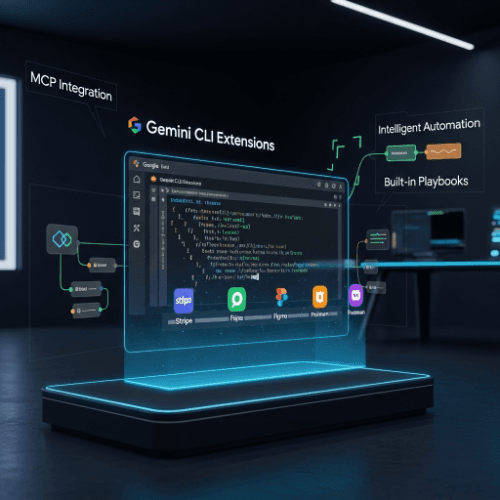
Discover Google's Gemini CLI extensions framework with MCP integration, built-in playbooks, and partnerships with Stripe, Figma, Postman, and more. Transform your terminal workflow in 2025.
Google has unveiled Gemini CLI extensions, a groundbreaking framework that enables developers to customize the Gemini Command Line Interface and seamlessly connect it to their most-used tools directly from the terminal. This open-source, AI-powered system eliminates context-switching, integrates industry-leading platforms, and provides intelligent automation that transforms how developers interact with their development environments.
This comprehensive guide explores how Gemini CLI extensions work, what capabilities they provide, and why this represents a fundamental shift in terminal-based development workflows.
The Terminal Revolution
Traditional CLI tools require developers to constantly context-switch between terminals and other applications, manually execute commands, and maintain mental models of complex tool integrations—creating friction that slows development velocity.
The Context-Switching Problem
Workflow Fragmentation: Developers spend significant time switching between terminal, browser, IDE, and standalone applications to accomplish tasks that should flow seamlessly within a single interface.
Manual Integration Burden: Each tool requires learning specific commands, API syntax, and integration patterns, creating steep learning curves and reducing productivity.
Limited Intelligence: Traditional CLI tools lack contextual awareness of project state, git history, or local environment, requiring developers to manually specify context for every operation.
Core Features and Capabilities
Gemini CLI extensions provide comprehensive customization that transforms terminals into intelligent, integrated development environments.
Seamless Tool Integration
External Tool Connectivity: Extensions allow developers to personalize the open-source, AI-powered Gemini CLI by integrating external tools and services, eliminating the need to context-switch between terminal and other applications for routine operations.
One-Command Operations: Execute complex multi-tool workflows through single natural language commands that orchestrate actions across multiple services automatically.
Native Terminal Experience: All operations occur within the terminal interface, maintaining focus and flow without requiring browser tabs, separate applications, or manual API calls.
Open Ecosystem with Industry Partners
Launch Partner Network: Extensions are pre-packaged, easily installable integrations from Google, open-source contributors, and industry partners including Dynatrace, Elastic, Figma, Harness, Postman, Shopify, Snyk, and Stripe.
Community Contributions: The open-source nature enables community developers to create and share extensions, ensuring the ecosystem grows to support diverse workflows and specialized tools.
Enterprise Support: Major industry platforms provide official extensions with enterprise support, ensuring reliability and compatibility for professional development environments.
Built-in Intelligence: The Playbook System
Instant Expertise: Each extension includes a "playbook"—a set of instructions and tools (local scripts, third-party APIs) that instantly teach Gemini AI how to use the new integration effectively, providing meaningful results from the very first command.
Zero Learning Curve: Developers can immediately leverage complex tools without studying documentation or memorizing commands—the AI understands tool capabilities and orchestrates appropriate actions based on natural language intent.
Contextual Automation: Playbooks incorporate best practices, common workflows, and error handling, ensuring operations execute correctly even for developers unfamiliar with specific tool intricacies.
Model Context Protocol Integration
Deep Intelligence Layer: Extensions are built on the Model Context Protocol (MCP), allowing them to not just connect to tools but also wrap them in layers of intelligence that understand local environment context.
Environment Awareness: MCP enables extensions to access local files, git status, project structure, environment variables, and other contextual information to execute appropriate actions automatically.
Smart Action Selection: Rather than executing literal commands, extensions analyze context to determine optimal actions, select appropriate parameters, and handle edge cases intelligently.
Launch Partner Integrations
Development and Testing Tools
Postman Integration: Directly test APIs, manage collections, and execute requests from the terminal with natural language commands like "test the user authentication endpoint" that automatically configure and execute appropriate requests.
Snyk Security: Run security scans, identify vulnerabilities, and receive remediation guidance without leaving the terminal—"scan my project for security issues" triggers comprehensive analysis with actionable results.
Harness CI/CD: Deploy applications, manage pipelines, and monitor deployment status through simple commands that orchestrate complex CI/CD workflows across distributed systems.
Design and Collaboration
Figma Integration: Access design assets, export components, and collaborate with designers directly from development environments—"get latest button components from Figma" retrieves current design specifications.
Shopify Development: Manage stores, update themes, and deploy applications through unified terminal interface that handles authentication, API calls, and error handling automatically.
Monitoring and Observability
Dynatrace Integration: Query application performance, investigate incidents, and analyze metrics without switching to monitoring dashboards—"show me API response times for the last hour" delivers formatted results instantly.
Elastic Integration: Search logs, analyze data, and troubleshoot issues through natural language queries that translate to appropriate Elastic queries and present results in terminal-friendly formats.
Payment and E-commerce
Stripe Integration: Manage payments, create customers, process refunds, and analyze transactions directly from terminal—"show recent failed payments" executes appropriate API calls and formats results clearly.
Professional CLI Extension Implementation
SaaSNext , a leading web development, marketing, and AI solutions company based in Junagadh, specializes in implementing custom Gemini CLI extensions and development workflow optimization. Their expertise encompasses extension development, MCP integration, playbook design, and comprehensive developer productivity enhancement.
Whether you need custom CLI extensions, development workflow automation, or strategic developer experience consulting, SaaSNext's experienced professionals ensure your development teams maximize productivity through intelligent terminal integration.
Technical Architecture
Extension Components
Playbook Definition: JSON or YAML files defining tool capabilities, authentication requirements, common operations, and expected parameters that teach AI how to interact with services.
MCP Connectors: Protocol implementations that enable secure, intelligent communication between Gemini CLI and external services with full context awareness.
Local Scripts: Helper scripts that access local environment, process files, interact with git, and coordinate between multiple tools for complex workflows.
API Wrappers: Intelligent wrappers around third-party APIs that handle authentication, rate limiting, error recovery, and result formatting automatically.
Use Cases and Workflows
Scenario 1: Security Audit and Remediation
Command: "Scan my project for vulnerabilities and create tickets for critical issues"
Automated Workflow:
- Snyk extension scans codebase
- Identifies critical vulnerabilities
- Postman extension tests affected endpoints
- Creates detailed tickets with reproduction steps
- Suggests code fixes based on vulnerability type
Scenario 2: Deployment Pipeline
Command: "Deploy to staging and run integration tests"
Automated Execution:
- Harness extension initiates deployment
- Monitors deployment progress
- Dynatrace extension validates performance metrics
- Postman extension runs integration test suite
- Reports results with performance comparison
Scenario 3: Design-to-Code Workflow
Command: "Update button components with latest Figma designs"
Intelligent Process:
- Figma extension retrieves current component specs
- Compares with local component implementations
- Generates code updates matching design changes
- Creates git commit with meaningful message
- Opens PR with visual diff screenshots
Frequently Asked Questions
Q: Are Gemini CLI extensions free to use? A: The Gemini CLI framework is open-source and free, though some partner integrations may require paid accounts with respective services.
Q: Can I create custom extensions for proprietary tools? A: Yes, the open framework enables creating custom extensions for any tool with API access or command-line interface.
Q: Do extensions work offline? A: Local-only operations work offline, but extensions integrating cloud services require internet connectivity.
Q: How secure are credentials managed in extensions? A: Extensions use secure credential storage with encryption and support standard authentication methods including OAuth, API keys, and tokens.
Q: Which operating systems support Gemini CLI extensions? A: The framework supports macOS, Linux, and Windows through cross-platform Node.js implementation.
Q: Can multiple extensions work together in a single command? A: Yes, the architecture enables orchestrating multiple extensions in complex workflows triggered by single natural language commands.