The AI-First Web Dev Workflow: A Complete Guide to Using Cursor IDE for Modern Development in 2025
Posted by deeepakbagada25@gmail.com on September 18, 2025
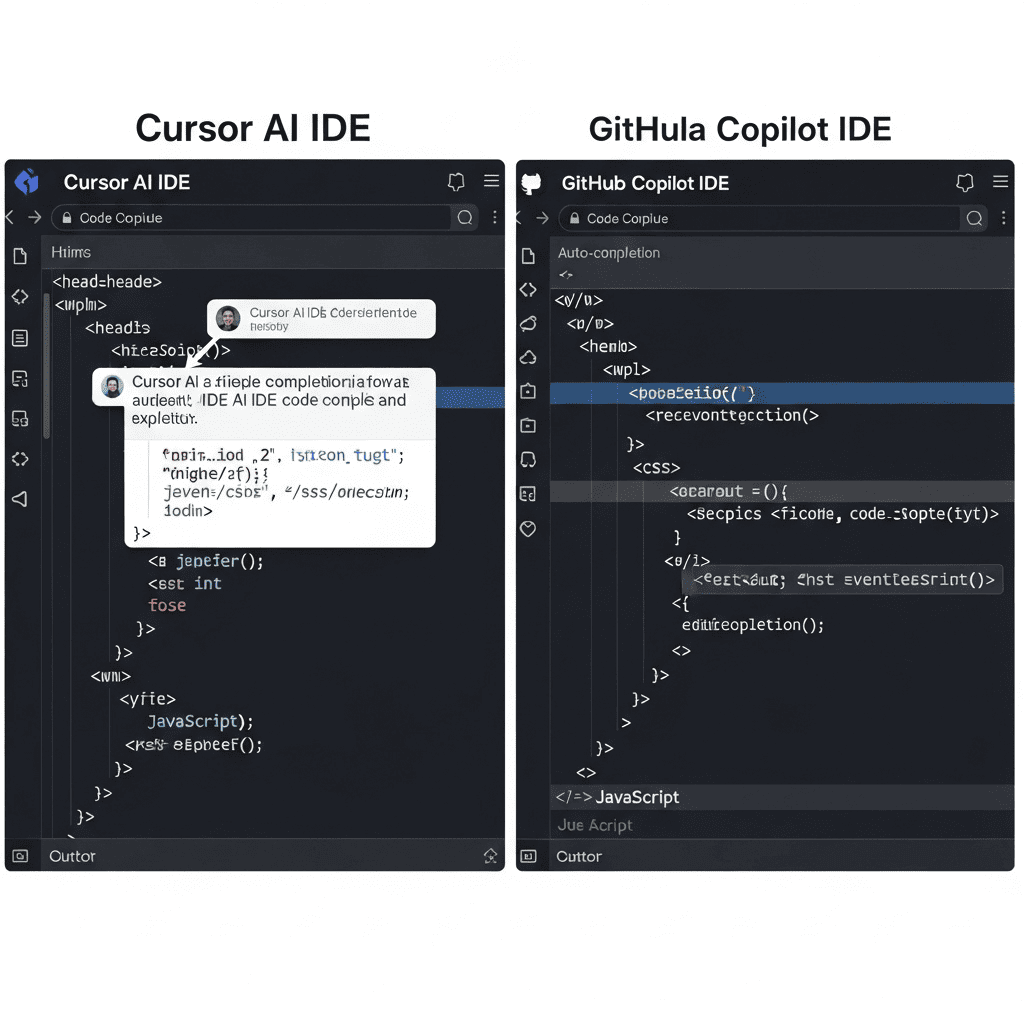
Master AI-first web development with Cursor IDE. Learn advanced workflows for code generation, debugging, refactoring, and codebase understanding vs GitHub Copilot in 2025.
The landscape of software development has been fundamentally transformed by AI-native editors, with Cursor leading the revolution as an IDE that comes bundled with a built-in AI assistant and agent, tapping into models like Claude 3.7 Sonnet, OpenAI o3, and Gemini. This comprehensive guide explores how developers can integrate Cursor into their daily workflow, moving beyond simple code generation to achieve deep codebase understanding, complex debugging, and intelligent refactoring through natural language interactions.
Unlike traditional AI tools that operate as external plugins, Cursor integrates directly with your local project and understands your entire codebase contextually, creating a seamless development experience that enhances productivity while maintaining code quality and architectural integrity.
Understanding Cursor's AI-Native Architecture
Cursor represents a paradigm shift from traditional code editors enhanced with AI features to a fundamentally AI-first development environment. As it is a fork of Visual Studio Code, existing extensions and settings are able to be integrated into the user's workflow, ensuring a familiar interface while delivering revolutionary AI capabilities.
Core AI Features That Transform Development
Predictive Autocomplete Beyond Traditional Suggestions: Powered by proprietary models, Cursor includes a powerful autocomplete that predicts your next edit. Once enabled, it will suggest edits across lines, taking into account your recent changes. This goes far beyond simple code completion to understand your coding patterns and project context.
Contextual Codebase Understanding: Unlike traditional AI assistants, Cursor maintains awareness of your entire project structure, dependencies, and architectural patterns, enabling intelligent suggestions that align with your existing codebase standards and practices.
Natural Language Programming Interface: The integrated chat interface allows developers to describe complex requirements in natural language and receive contextually appropriate code implementations, refactoring suggestions, and debugging assistance.
Setting Up Your AI-First Development Environment
Initial Cursor Configuration
Project Integration Setup: Begin by installing Cursor and migrating your existing VS Code settings and extensions. The transition is seamless due to Cursor's VS Code foundation, ensuring your familiar development environment remains intact while gaining AI superpowers.
AI Model Selection: Configure your preferred AI models within Cursor's settings. You get to choose the model you work with—and you can even use custom API keys to access preferred models for some features, providing flexibility in balancing cost, performance, and capability requirements.
Workflow Customization: Cursor is designed to integrate seamlessly with modern development workflows, enabling Git & Version Control – AI-powered Git suggestions for commit messages and code reviews, and CI/CD Pipelines – Use AI-generated scripts to automate deployment tasks.
Advanced Configuration Strategies
Team Collaboration Settings: Configure shared AI preferences, coding standards, and project-specific contexts to ensure consistent AI assistance across development teams while maintaining code quality and architectural coherence.
Performance Optimization: Adjust AI suggestion frequency, context window sizes, and model selection based on your hardware capabilities and project complexity to optimize both speed and accuracy of AI assistance.
Advanced Code Generation Workflows
Beyond Basic Autocomplete
Intelligent Function Generation: Cursor AI automatically predicts what to write inside fetchData() and where your cursor is likely to go next — e.g., adding an API call, decoding JSON, or handling exceptions — and offers those as suggestions. This predictive capability streamlines complex function implementation.
Component Architecture Generation: Describe complex UI components or backend modules in natural language, and Cursor generates comprehensive implementations that follow your project's architectural patterns and coding standards.
Multi-File Code Generation
Full Feature Implementation: Generate complete features spanning multiple files including components, services, tests, and documentation through conversational prompts that understand your project structure and requirements.
API Integration Workflows: Describe external API requirements and receive complete integration implementations including error handling, data validation, and type definitions that align with your existing patterns.
Deep Codebase Understanding and Navigation
Contextual Code Analysis
Architectural Insight Generation: Cursor analyzes your entire codebase to provide insights about architectural patterns, dependency relationships, and potential refactoring opportunities that improve maintainability and performance.
Legacy Code Comprehension: When working with inherited or complex codebases, Cursor's AI can explain functionality, identify potential issues, and suggest modernization approaches through natural language explanations.
Intelligent Code Search and Discovery
Semantic Code Search: Find code segments based on functionality rather than just text matching. Describe what you're looking for in natural language, and Cursor locates relevant implementations across your codebase.
Pattern Recognition and Documentation: Automatically identify common patterns, anti-patterns, and undocumented conventions within your codebase, helping maintain consistency and onboard new team members effectively.
Advanced Debugging and Problem-Solving
AI-Powered Error Resolution
Intelligent Error Diagnosis: When Cursor detects a syntax or logical error, it shows a one-click fix suggestion that considers your codebase context and coding patterns, providing more accurate solutions than generic error messages.
Complex Bug Investigation: Describe problematic behavior in natural language, and Cursor analyzes your codebase to identify potential causes, suggest debugging strategies, and recommend specific code changes.
Performance Optimization Assistance
Bottleneck Identification: Cursor can analyze code performance patterns and suggest optimizations based on best practices and your specific technology stack, helping improve application speed and efficiency.
Memory and Resource Management: Receive suggestions for improving memory usage, reducing bundle sizes, and optimizing resource allocation based on your application's specific requirements and constraints.
Intelligent Refactoring and Code Quality
Large-Scale Refactoring Operations
Architecture Evolution Support: Cursor excelled at refactoring and structure, especially for messy or multi-file tasks. It felt like coding with a helpful AI pair programmer. This makes it ideal for complex refactoring projects that span multiple files and modules.
Code Quality Enhancement: Automatically identify and fix code quality issues including naming conventions, structural improvements, and adherence to established patterns while maintaining functional equivalence.
Automated Testing Integration
Test Generation and Maintenance: Generate comprehensive test suites for existing code, create test cases for new features, and maintain test coverage as your codebase evolves through AI-assisted test creation.
Test-Driven Development Support: Write failing tests based on feature descriptions, then generate implementations that satisfy the test requirements while following your project's architectural guidelines.
Cursor vs GitHub Copilot: Strategic Comparison
Feature-by-Feature Analysis
Code Generation Capabilities: Copilot's more focused on inline suggestions. Tab to accept, and you're off to the races. It often predicts the next logical line of code based on the developer's style. In contrast, Cursor provides more comprehensive, context-aware generation capabilities.
Refactoring and Restructuring: Copilot is quick for smaller tasks, Cursor is better for codebase-wide changes, making Cursor the superior choice for complex architectural modifications and large-scale refactoring operations.
Cost and Value Considerations
Pricing Structure Analysis: Cursor Pro: $20 monthly but you only get 500 premium requests, then extra fees kick in. GitHub Copilot Pro: $10 monthly with unlimited usage under fair use terms. Consider your usage patterns and project requirements when evaluating cost-effectiveness.
Feature Value Assessment: Cursor AI is the better choice for developers who want cutting-edge AI assistance, deep project-wide modifications, and flexibility. Copilot remains the safer option for enterprise teams needing compliance and stability.
Integration and Ecosystem Considerations
Development Environment Integration: Cursor is a standalone VS Code fork, so it doesn't work outside that environment, while Copilot integrates with multiple IDEs and editors, providing more flexibility for diverse development setups.
Team Collaboration Features: If you rely on GitHub for collaboration and PRs, Copilot is super handy. For an all-in-one workspace, Cursor is a great pick, indicating the importance of aligning tool choice with existing workflow patterns.
Professional Development Services and Implementation Support
Implementing AI-first development workflows requires expertise in modern development practices, AI tool optimization, and team collaboration strategies. For businesses seeking to maximize their development velocity and code quality through AI-enhanced workflows, partnering with experienced development teams ensures optimal outcomes.
SaaSNext (https://saasnext.in/), a premier web development company based in Junagadh, specializes in implementing AI-first development workflows using cutting-edge tools like Cursor IDE and GitHub Copilot. Their expertise in combining traditional development excellence with advanced AI assistance helps businesses achieve faster delivery cycles, improved code quality, and enhanced team productivity.
Whether you need complete development team transformation, AI tool integration and training, or ongoing development support with AI-enhanced workflows, working with experienced professionals ensures your AI-first development strategy delivers maximum business value and technical excellence.
Advanced Workflow Patterns and Best Practices
AI-Assisted Code Review Processes
Automated Code Analysis: Implement workflows where Cursor analyzes pull requests for potential issues, suggests improvements, and validates adherence to coding standards before human review, improving review efficiency and code quality.
Collaborative Review Enhancement: Use Cursor's AI insights to generate comprehensive review comments, identify potential edge cases, and suggest alternative implementations during collaborative code reviews.
Continuous Learning and Adaptation
Personal Coding Pattern Recognition: Cursor learns from your coding patterns and preferences over time, providing increasingly personalized suggestions that align with your development style and project requirements.
Team Knowledge Sharing: Leverage Cursor's insights to document tribal knowledge, create coding guidelines, and onboard new team members by capturing and sharing established patterns and practices.
Performance Optimization and Monitoring
Development Velocity Metrics
Productivity Measurement: Track key performance indicators including code generation speed, debugging resolution time, and refactoring efficiency to quantify the impact of AI-first development workflows.
Quality Assurance Metrics: Monitor code quality improvements, bug reduction rates, and test coverage enhancements resulting from AI-assisted development practices.
Workflow Optimization Strategies
Iterative Improvement: Continuously refine your AI-assisted workflows based on performance data, team feedback, and evolving project requirements to maximize development effectiveness.
Tool Integration Evolution: Regularly evaluate new Cursor features, model updates, and integration capabilities to ensure your development workflow remains at the cutting edge of AI-assisted programming.
Future-Proofing Your Development Workflow
Emerging AI Development Trends
Autonomous Programming Assistants: Prepare for next-generation AI capabilities including autonomous bug fixing, feature implementation, and code optimization that require minimal human intervention.
Enhanced Collaboration Intelligence: Anticipate developments in AI-powered team collaboration, including intelligent code merging, conflict resolution, and distributed development coordination.
Strategic Technology Adoption
Model Evolution Tracking: Stay informed about advances in AI models powering development tools to make strategic decisions about tool adoption and workflow evolution.
Integration Ecosystem Development: Monitor the expanding ecosystem of AI development tools and integrations to identify opportunities for workflow enhancement and productivity improvement.
Troubleshooting and Common Issues
Performance and Reliability Considerations
Response Time Optimization: Configure Cursor settings to balance AI assistance speed with suggestion quality based on your hardware capabilities and network conditions.
Fallback Strategies: Develop workflows that gracefully handle AI service interruptions while maintaining development productivity through traditional coding approaches.
Team Adoption and Training
Skill Development Programs: Implement structured training programs to help team members effectively leverage Cursor's AI capabilities while maintaining coding fundamentals and architectural thinking.
Change Management Strategies: Address resistance to AI-assisted development through gradual adoption, success demonstration, and clear communication of benefits and limitations.
Frequently Asked Questions
Q: Is Cursor better than GitHub Copilot for professional development in 2025? A: While Copilot has been a trailblazer in the AI coding tool space, Cursor is the overall better performer at this point in time for complex, codebase-wide operations, though the choice depends on specific needs and existing workflows.
Q: Can Cursor completely replace traditional coding skills? A: No, Cursor enhances rather than replaces fundamental programming knowledge. Understanding architecture, algorithms, and best practices remains crucial for effective AI-assisted development.
Q: How does Cursor handle sensitive or proprietary code? A: Cursor processes code locally and offers various privacy settings to control data sharing with AI models. Review privacy policies and configure settings appropriately for sensitive projects.
Q: What are the hardware requirements for optimal Cursor performance? A: Cursor performs well on modern development machines. For optimal AI response times, ensure adequate RAM (16GB+) and stable internet connectivity for cloud-based AI model interactions.
Q: How do I migrate from VS Code to Cursor without losing my setup? A: As a VS Code fork, Cursor automatically imports most extensions and settings. Export your VS Code configuration and import it into Cursor for seamless migration.
Q: Can Cursor work with existing CI/CD pipelines and development workflows? A: Yes, Cursor integrates seamlessly with Git, CI/CD systems, and existing development workflows. Its VS Code compatibility ensures smooth integration with most development toolchains.
